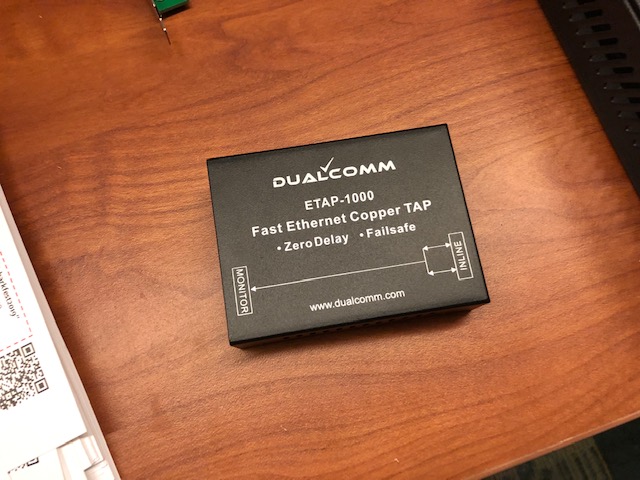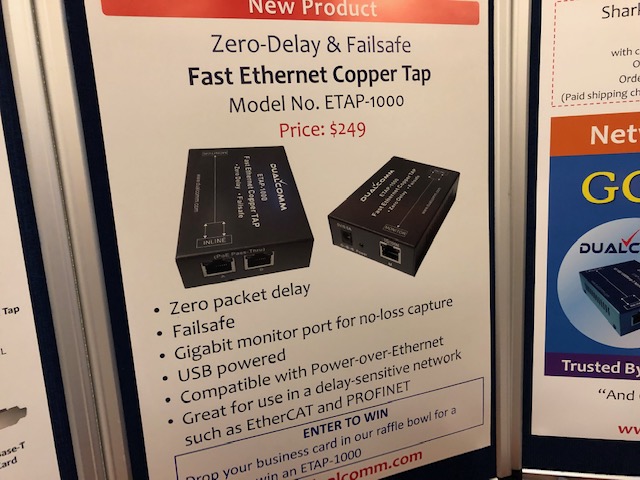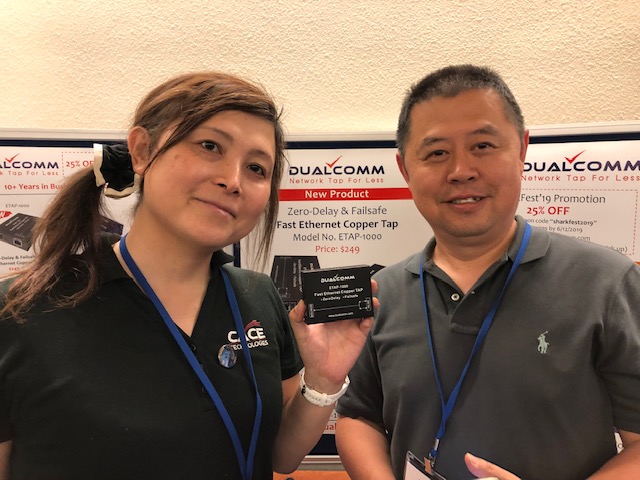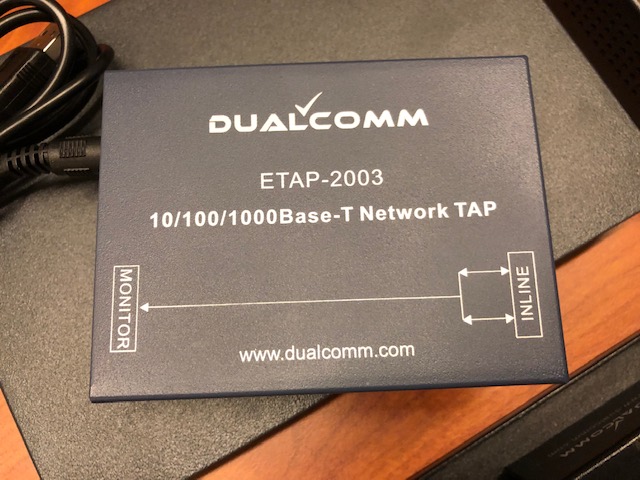いけりり@Wiresharkの開発者会議 Sharkfest Europe ’19です。オランダProfitap社のハードウエア処理のパケットキャプチャ製品群のProfiSharkシリーズを見てきました。

GPS対応製品の上がProfiShark 1G+で、下にあるものが10Gbps対応のSFP+コネクタ利用のProfiShark 10G+になります。10G+の方が放熱の穴がいっぱい空いています。

キャプチャ側は電源も兼ねているUSB3と別途外部電源を入力するためのDCアダプタ入力が用意されています。

ぜひご検討くださいませ。→お問い合わせ https://www.ikeriri.ne.jp/aboutus/src/abt_info.html
カテゴリー: infrastructure
投稿者: ikeriri
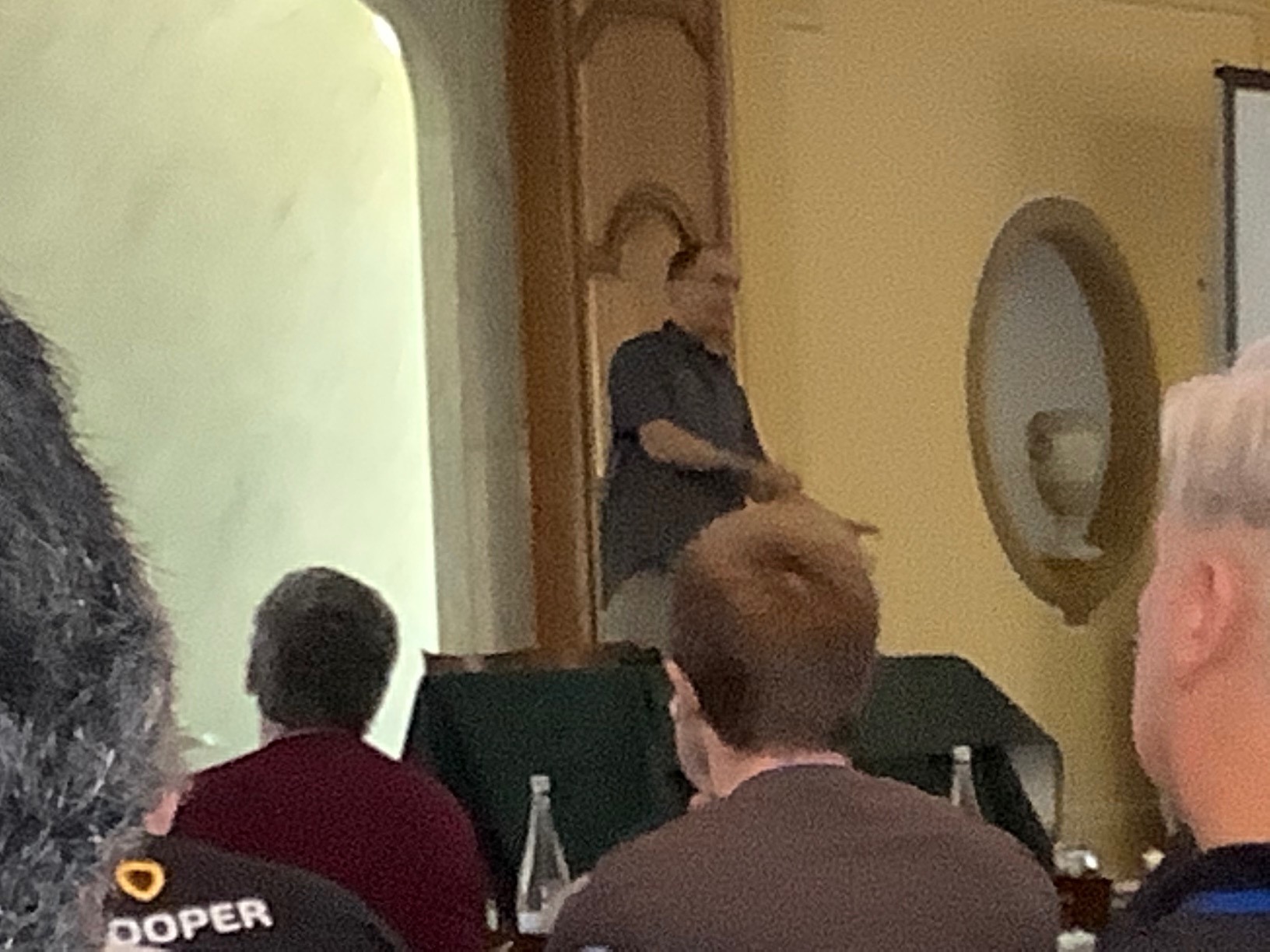
いけりり@Geraldさんの基調講演で今年のSharkfestも始まりました!
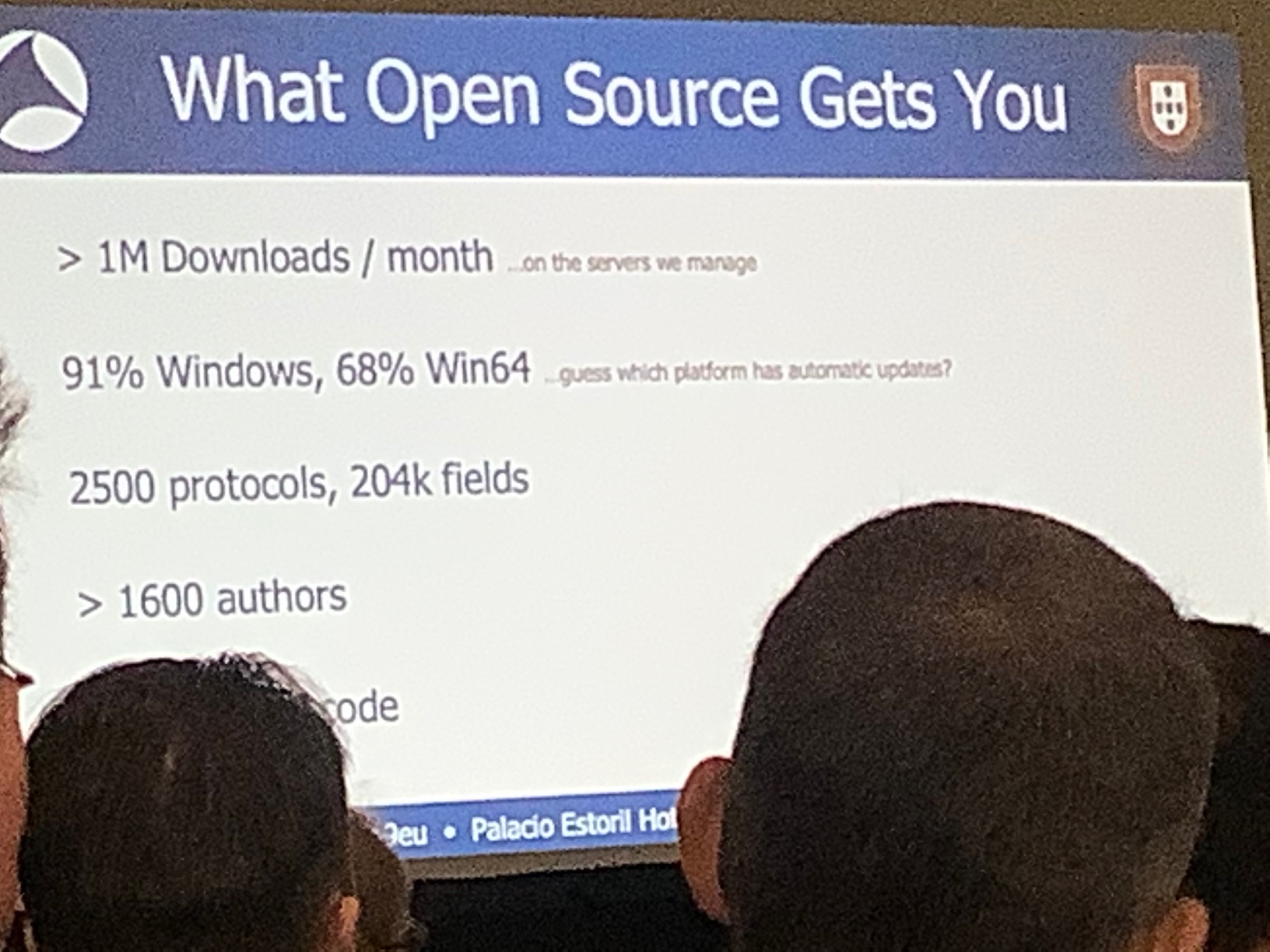
Etherealの頃からWiresharkの今後までいろいろと話がありました。

開発者の紹介のもと今年もSharkfest Europeはじまります!
11/05: Sharkfest Europeの開発者キット
カテゴリー: infrastructure
投稿者: ikeriri

いけりり@Wireshark開発者会議 Sharkfest Europeの開発者ディナーでした。
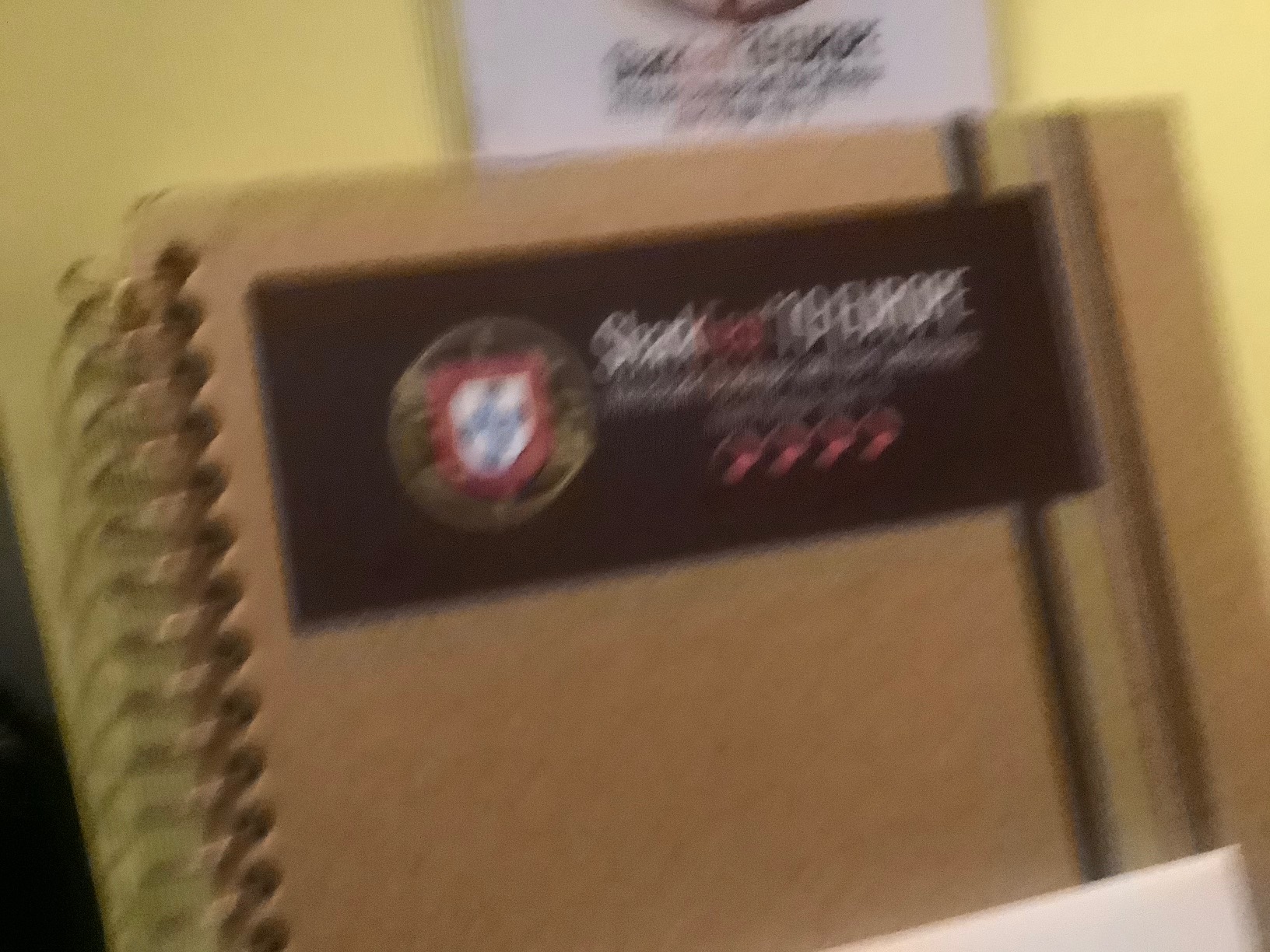
いろいろと土産ももらいました。→SharkfestEurope公式 https://sharkfesteurope.wireshark.org/bios/megumi-takeshita

ボタンダウンシャツとTシャツでした。
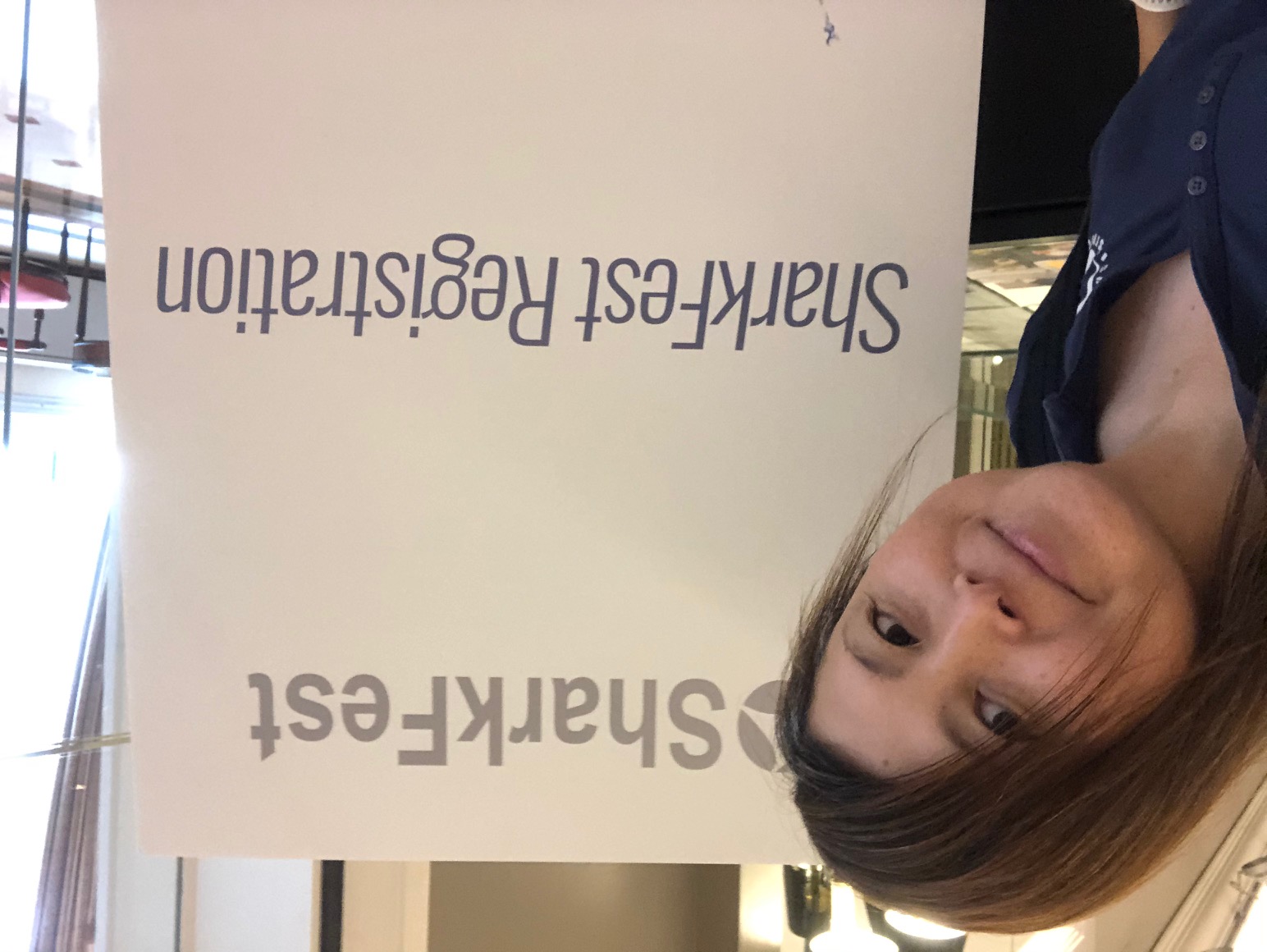
いけりり@エストリルです。今年もSharkfest Europe ’19始まります。早速登録をしたりなど。

場所はリスボンから南のエストリルというところで、カジノロワイヤルの原作にもあったカジノエストリルが有名な綺麗なところです。現地半そででもいけなくはないヨーロッパとしてはあったかいところです。
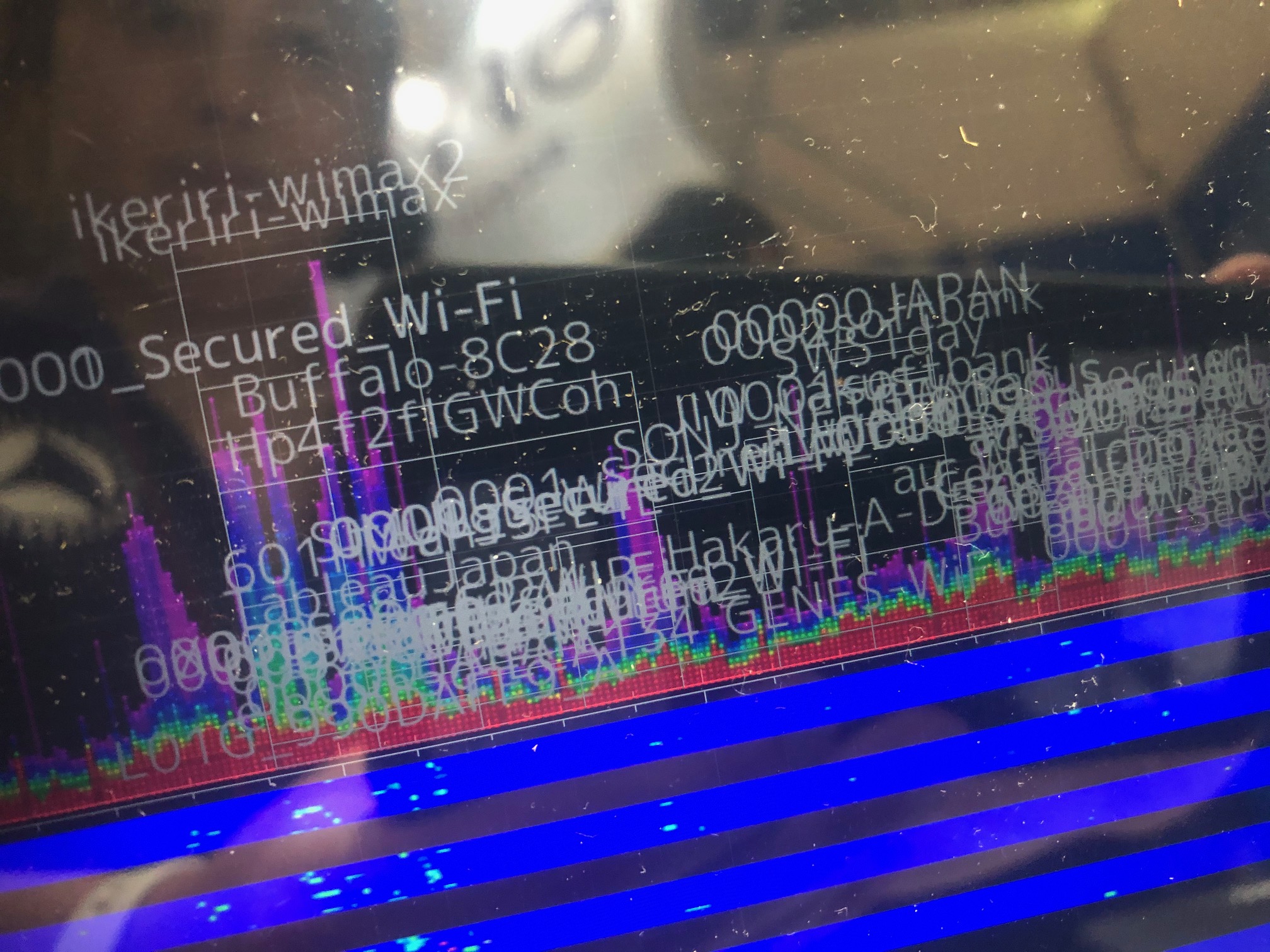
いけりり@幕張メッセです。Japan IT WEEK 2019秋 情報セキュリティEXPOでの5GHz帯域の電波状況はこちらです。
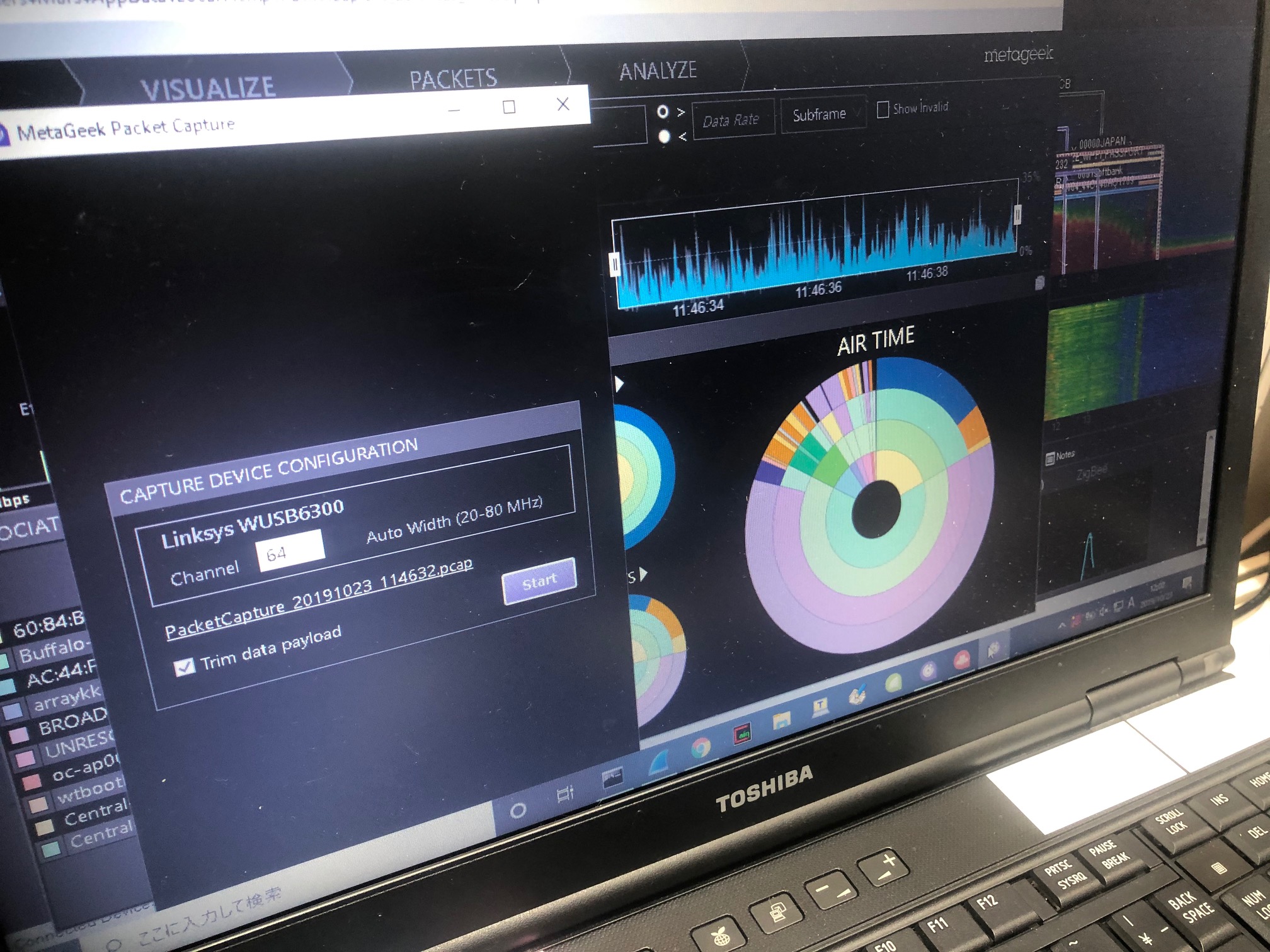
だいたい数秒で500kBくらいのキャプチャペースで進んでいます。

2.4GHzはほとんど使用不能という感じです。有線大事
カテゴリー: infrastructure
投稿者: ikeriri

いけりり@幕張メッセ 情報セキュリティEXPO 2019です。
現地にて、iperfで負荷をかけながら、Profitap社のProfiSharkと見える化ツールのProfiSightを用いてデモンストレーションしています。
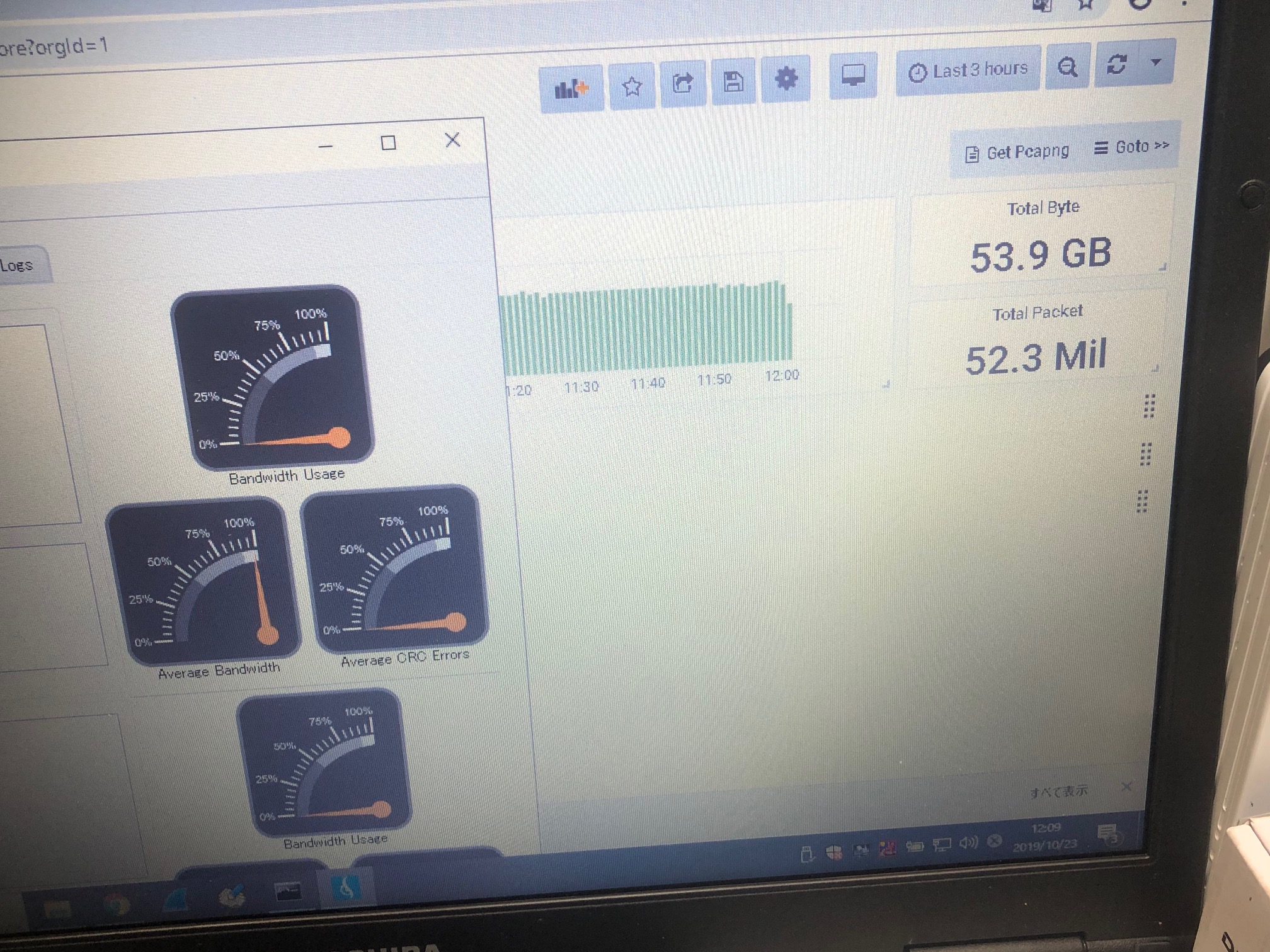
非力なノートPCでもProfiShark1Gで最小8nsのタイムスタンプでフルレートでキャプチャが取得できています。現在53.9GB
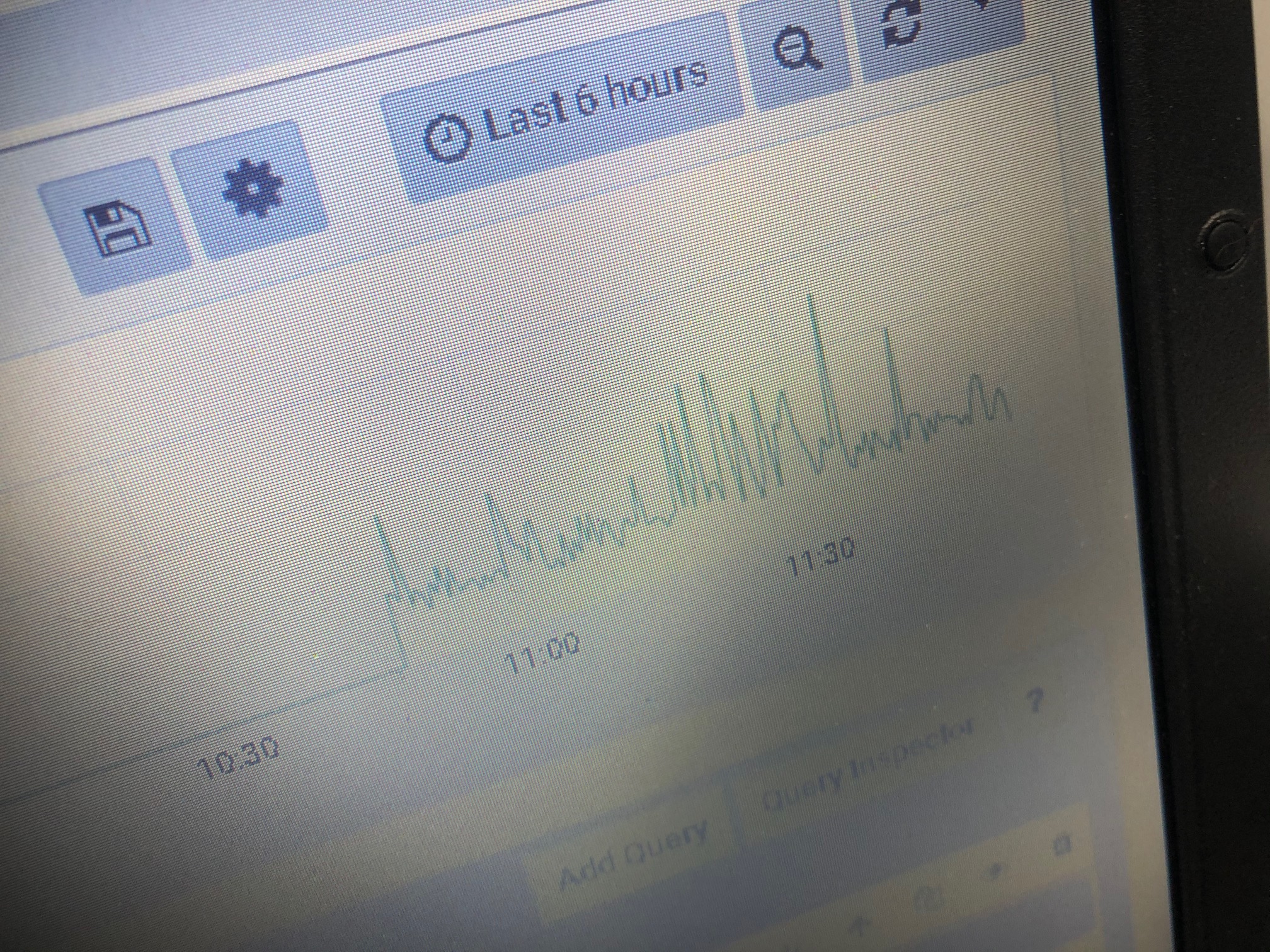
取得したパケットはインデックス化され、ProfiSightという見える化ツールで自由にパチャートやヒストグラムや折れ線グラフなどで分析することができます。
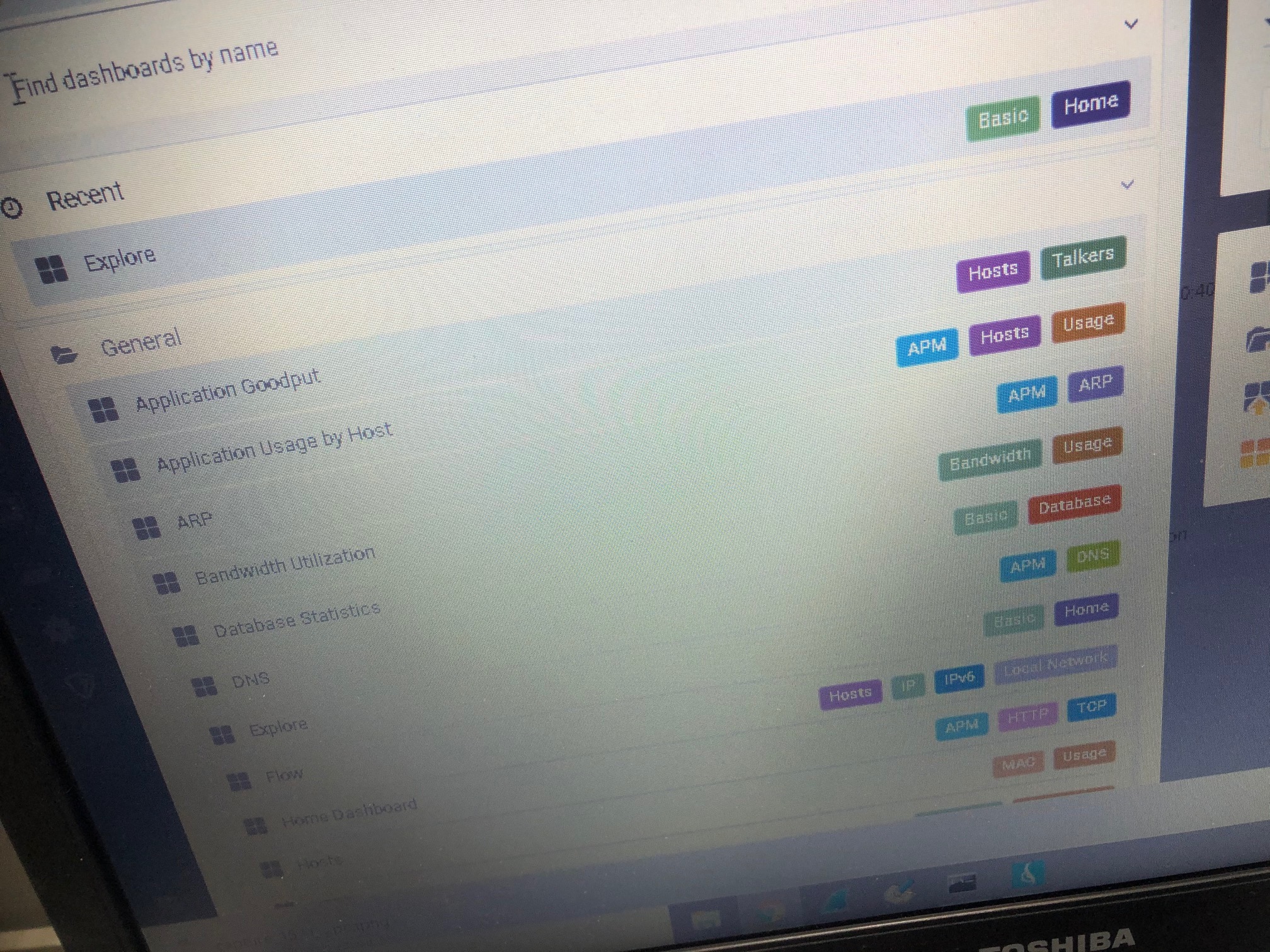
見える化はKibanaベースのほか、よく利用するクエリがSplunk的に参照できて簡単に必要な情報を把握することができます。
カテゴリー: infrastructure
投稿者: ikeriri
いけりりブースでは、最新のキャプチャ製品を実際にデモンストレーションできる形で出展しております。
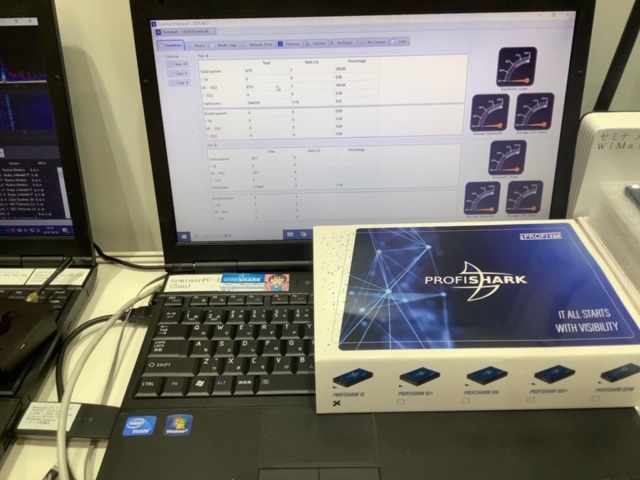
Profitap社 ProfiShark1Gおよび見える化ツール ProfiSightのデモンストレーション

Dualcomm社の1GbpsPoE対応USBキャプチャタップETAP-2003およびカットスルー型のゼロ遅延タップETAP-1000(産業用NW向け)

Android/iOS/Windows/macOSに対応したスペクトラムアナライザWiPry2500xおよび700-900MHz帯に対応したZigBee/RFID対応スペアナのWiPry790x

IEEE802.11ac 80MHz 3ストリーム対応 無線LANパケットキャプチャ 分析ツール EyePA.
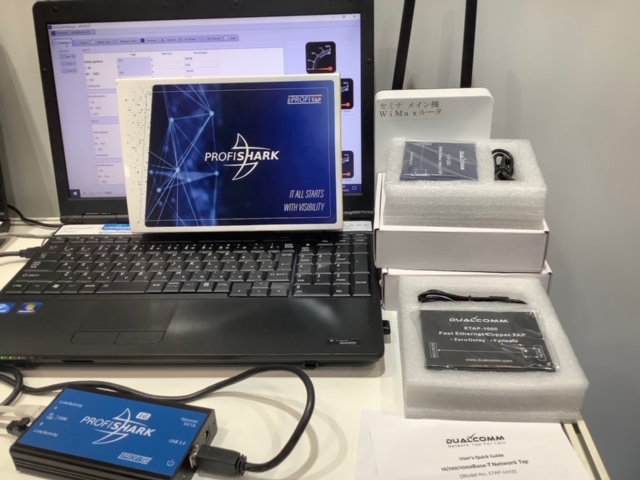
Profitap社 1G/10Gbps対応 フルキャプチャアダプタ ProfiShark1G/10Gおよび見える化ツール ProfiSight、統合型キャプチャソリューション IOTA
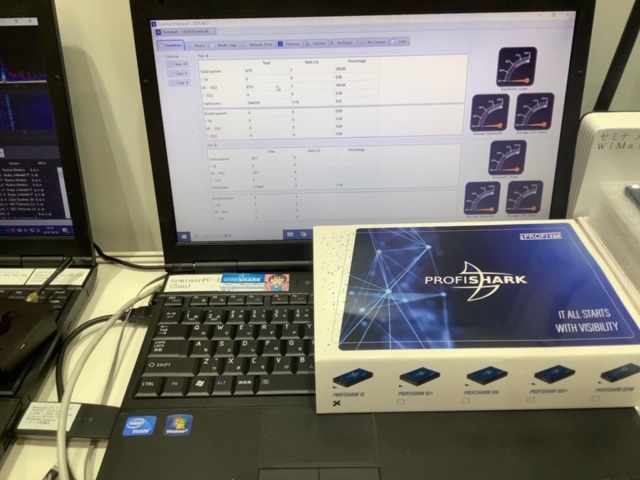
Profitap社 ProfiShark1Gおよび見える化ツール ProfiSightのデモンストレーション

Dualcomm社の1GbpsPoE対応USBキャプチャタップETAP-2003およびカットスルー型のゼロ遅延タップETAP-1000(産業用NW向け)

Android/iOS/Windows/macOSに対応したスペクトラムアナライザWiPry2500xおよび700-900MHz帯に対応したZigBee/RFID対応スペアナのWiPry790x

IEEE802.11ac 80MHz 3ストリーム対応 無線LANパケットキャプチャ 分析ツール EyePA.
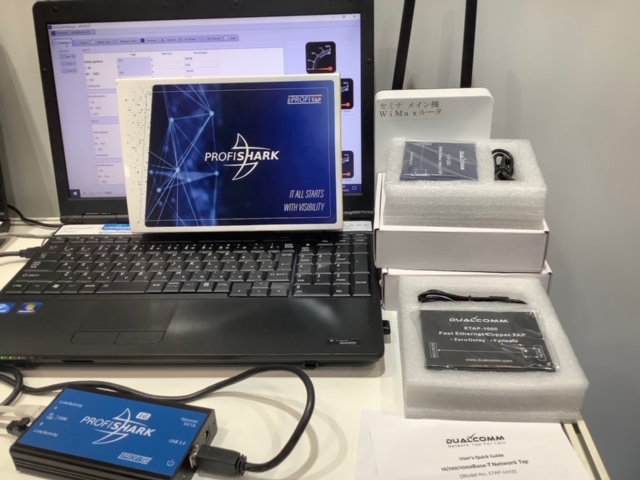
Profitap社 1G/10Gbps対応 フルキャプチャアダプタ ProfiShark1G/10Gおよび見える化ツール ProfiSight、統合型キャプチャソリューション IOTA
カテゴリー: infrastructure
投稿者: ikeriri
Wireshark3.1.0開発版がリリースされました。ドラッグドロップがパケット列に拡大され、表示フィルタなど様々な場所でフィールド列の操作がマウスで簡単に行えます。
また、BrotilやWireGuardの解読、pcapファイルの暗号解読操作なども強化されています。macOSの方はダークモードも!
→ http://www.wireshark.org/
また、BrotilやWireGuardの解読、pcapファイルの暗号解読操作なども強化されています。macOSの方はダークモードも!
→ http://www.wireshark.org/

いけりり@Metageek社 WiSpy Air および Air Viewerが到着しました。パッケージはこんな感じです。本体、アンテナ、単4の乾電池x4、アンテナ固定用クリップ、ミニUSB-Lightning・USBC・MicroUSB・USB(TypeA)の4タイプのケーブルがついているほか、単四電池のかわりになるUSB-A to USB-Micro 充電ケーブルもついています。

本体は少し太い形ですが、電池がある分、長時間の計測をスマートフォンやタブレットで行うには安心感があります。標準のアンテナはホイップ型になります。
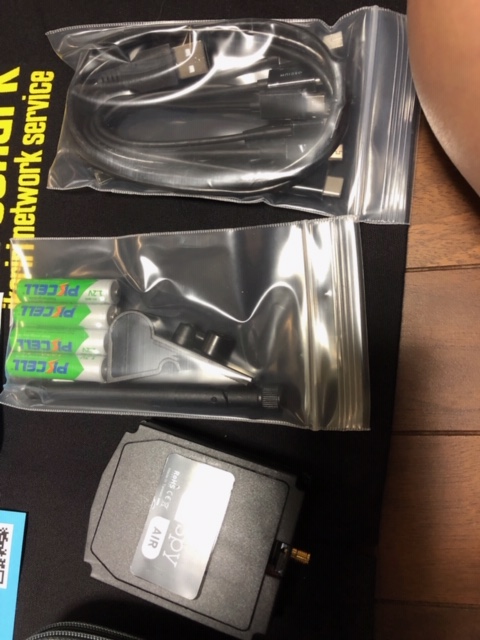
ソフトウエアはAndroid PlayおよびApple StoreでAir Viewerを取得します。ドローンなどの屋外での2.4GHz 5GHzの計測にもおすすめです。ぜひご検討くださいませ。→https://www.ikeriri.ne.jp/develop/wispy/wispyair.html